Following the pandemic, many companies have risen to the occasion by adopting new ways to keep operations running from a virtual environment; however, as the world slowly adjusts to a new normal, leaders are rethinking how work is done and the role that offices should play.
While no strategy can fully mitigate the effects of the pandemic, taking a modular approach to space planning can cut an extensive feat down to a series of manageable projects.
In this blog, we’ll identify common areas in a workplace and apply scenario-thinking to identify how organizations can prepare for back to work safety through practical strategic responses.
Safety Tip 1: Increase Protection at Entrances and Exits
Entrances and exits are an obvious area of focus, as doorways are the first physical barrier to get into, or out of a building. Not only do employees interact with doorways a minimum of twice a day, visitors–from guests, to mailmen, to service vendors–also touch door handles throughout the duration of a workday; this makes it critical to ensure that proper sanitization schedules are followed and enforced.
By making sanitization stations accessible in these areas and adding foot-operated door openers, reduce the likeliness of spreading impurities on commonly touched surfaces. It’s also wise to enforce CDC recommended precautions before patrons enter the rest of the building, such as mask wearing or taking temperatures.
Questions for Scenario Planning
- Are you providing employees with the necessary PPE such as gloves, masks or face shields?
- Is there a contactless method for pickup and delivery of products?
- Are visitors being signed in with records of who they’re meeting with to effectively contact trace?
Safety Tip 2: Monitor Capacity in Communal Areas
Before COVID-19, shared spaces like kitchens, break rooms, and water coolers were rest areas for employees to take a break from their day-to-day. This makes it particularly hard to enforce social distancing in areas that are customarily communal spaces; these areas are also particularly vulnerable, as individuals remove their masks to enjoy meals.
An easy way to avoid large gatherings as employees slowly return back to work is to encourage lunch to be taken at individual desks or outside. Alternatively, creating dedicated lunchtime schedules for teams to space out the flow of traffic can prevent large gatherings in shared spaces.
Replacing shared items with single use items also mitigates the risk posed by touching shared surfaces.
Questions for Scenario Planning
- How should lunch schedules be staggered and communicated to the team?
- Should mobile coffee and water stations be set up to increase separation distance?
- How can you limit the number of employees in any area at one time?
Safety Tip 3: Limit Access to Meeting Rooms
As employees slowly return to work, there may be an inevitable drop in virtual meetings and a rise of in-person meetings. Limiting meeting rooms for smaller groups may prevent overcrowding within closed areas. While the CDC indicates that COVID is not spread through airborne means, being in near proximity with others in a confined space certainly poses a risk for transmission.
Using a hybrid approach to meetings (i.e. having presenters in the meeting rooms and participants attend virtually), may also offset unsafe gatherings in meeting rooms.
Additionally, basic precautions, like leaving alcohol wipes on the table for the team to clean their hands and wipe down shared items, such as whiteboard markers and pens, further emphasize the importance of making safety in the office a shared responsibility.
Questions for Scenario Planning
- What are effective ways for you to enforce new occupancy limits in each meeting room (i.e. remove extra chairs)?
- Can you eliminate shared touch points by utilizing technology (i.e. screenplay, shared files)?
- Is there a creation of overflow spaces for meetings that support safe, socially-distanced collaboration?
Safety Tip 4: Regularly Disinfect Working Areas
Whether working areas have cubicles or follow an open office concept, working areas account for a majority of where employees spend their day. For a majority of offices that are reopening, space planning includes the obvious 6-foot distance between desks is applied; however most employees are not expected to wear their masks for the entire duration of the workday.
Setting up reminders around working areas to reinforce the expected requirements sounds rudimentary, however it remains a practical way to keep your team accountable. While they may not wear their masks at their desks, getting up to talk to a colleague or to use a shared object (i.e. printer)–regardless of how “quick” the task is–still requires them to follow the rules expected of them in any other area of the building.
By reminding them of the inherent risks they pose to themselves, as well as others, you can offset unnecessary risks due to negligence.
Questions for Scenario Planning
- Can you rotate between in-office and remote work weeks?
- Can you utilize technology to monitor room density or air quality in highly populated areas?
- Can you maximize your space through the use of partitions or barriers?
Safety Tip 5: Regularly Communicate Expectations
General office spaces, such as hallways, storage rooms, bathrooms, elevators and stairways, experience moderately high levels of traffic throughout the day. While there’s no way to fully predict when or where traffic will peak, understanding trends can help your team make informed decisions about where additional sanitization stations or cleaning are required.
Managers and supervisors are the front line of employee communications, so partnering with legal counsel to train them on expectations will help the broader team steer clear of potential legal repercussions.
Questions for Scenario Planning
- Is there a set flow of traffic around the space (i.e. walking clockwise) to avoid crossing paths?
- Should sanitization stations be set up in high traffic areas?
- What is the best way to keep managers informed about updates to workplace safety plans?
How Verkada Helps Teams Return to Work Safely
Aimed towards enabling organizations to prepare for and respond to the COVID-19 pandemic, Verkada’s powerful edge-based computing capabilities to provide teams with increased visibility and insights into what is happening across their organization.
With these features, both essential organizations and existing customers can leverage Verkada devices to plan and respond to the pandemic while keeping both employees and guests safe.
1. Identify Foot Traffic Data to Build Strategic Cleaning Schedules
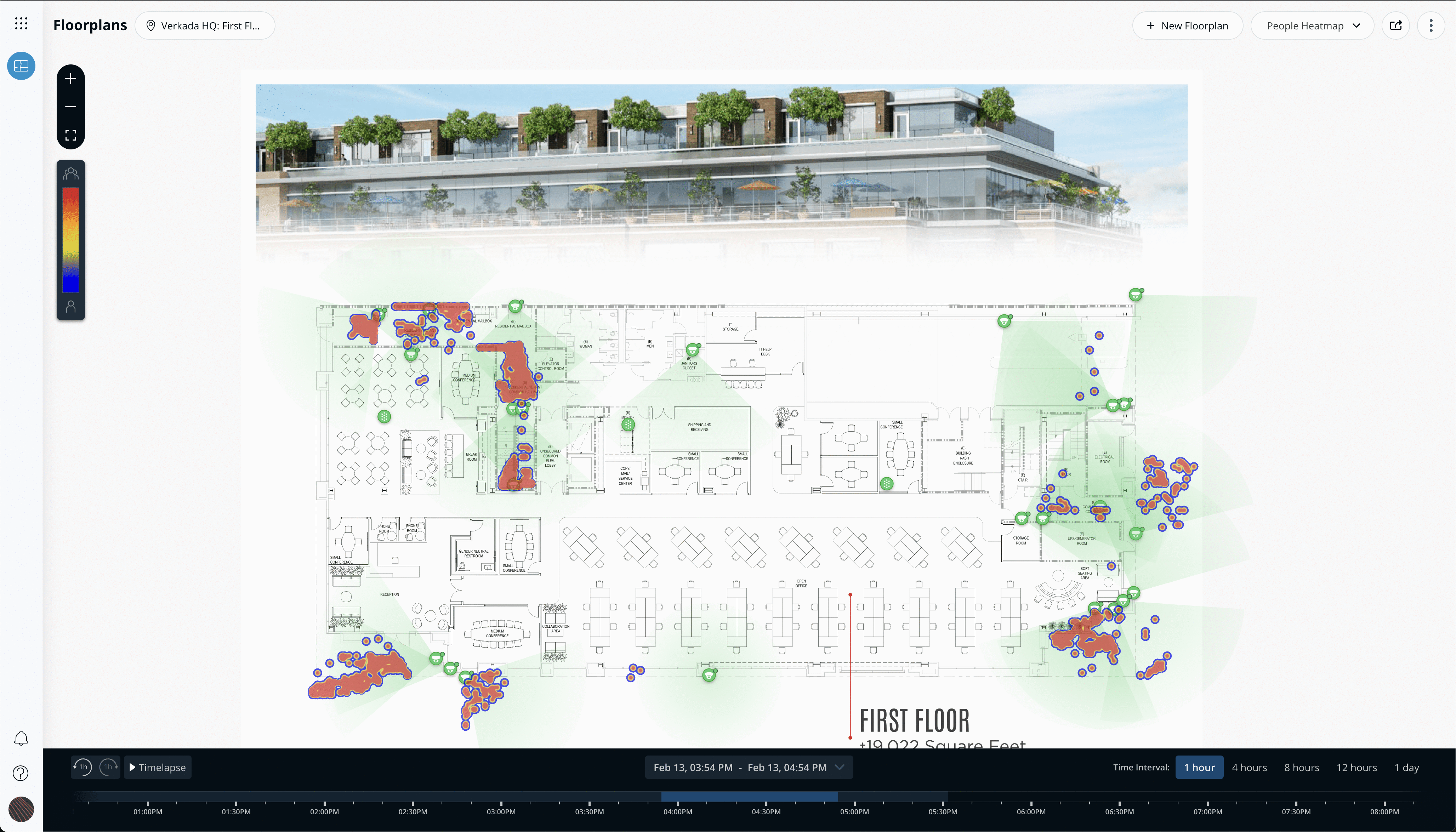
Verkada’s new ‘People Heat Map’ feature displays where people have been across your site during a selected time range. Dark green indicates more people-based traffic, while light green indicates less traffic. This is helpful in understanding when entrance points experience the highest volume of activities throughout the day so cleaning staff can set schedules to accommodate, and prioritize, for proper sanitization of these areas.
2. Proactive Text Alerts that Notify Administrators of Crowds
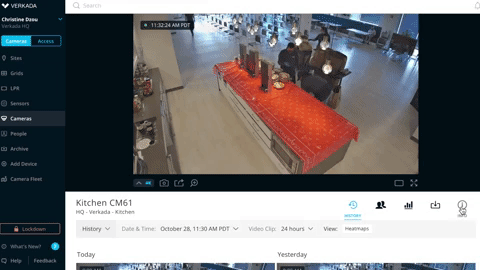
Verkada’s ‘Crowd Notifications’ proactively alert organization admins via SMS (text) or email when cameras detect more than a specified number of people in the camera’s field of view. This number can be set, and adjusted, to comply with county regulations as teams return back to work. This makes it easy to disperse large groups without having to actively monitor communal areas.
3. Custom Door Schedules that Limit Permission to Meeting Rooms
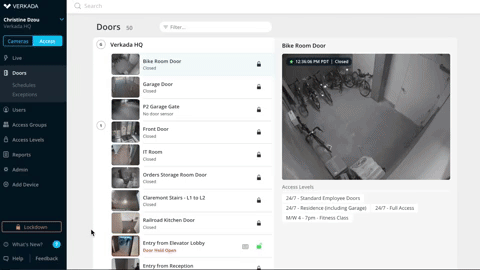
With Verkada’s access control solution, entry into meeting rooms can be restricted to managers and those with adequate permissions, helping to offset congregating in small, enclosed areas. Setting door schedules can also prevent unauthorized after-hour entry, following proper sanitization by cleaning staff.
4. Quick, Effective Contact Tracing with Video Analytics

Verkada has a number of advanced people analytics that filter through footage based on appearance. One of the features is ‘Person History’ which shows all detected faces within a camera’s frame. At a glance, site administrators can see whether or not employees comply with set guidelines, such as wearing masks. In the event that an individual falls ill, Verkada’s ‘Face Search’ feature can quickly pull up footage of that affected individual across all cameras, making it easy to manage contact tracing.
5. Visualize Motion Across Floor Plans & See Real-time Activity
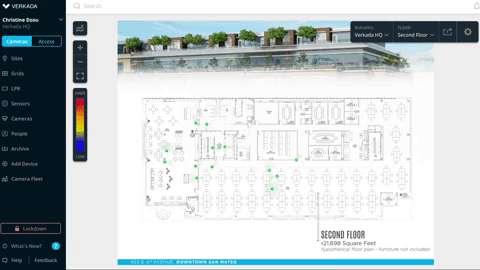
Verkada’s ‘Motion Plotting’ feature allows teams to visualize motion across floor plans, helping admins identify where activity is happening across facilities in real-time. With these insights of where people frequent most often (i.e. hallways, staircases), it’s a good idea to place signage in these areas in plain, easy-to-understand language. Using images or diagrams are also an effective way to ensure that the team is aware of precautions that need to be taken as they return back to work.
If you’d like to experience how industry leaders are leveraging Verkada’s technology in back to work safety planning, get started with a free 30-day trial today.
